HiFive Unleashed A00
This tutorial will show the details of SiFive HiFive Unleashed A00 board mainline support.
More information about SoC manual and schematics are at FU540 C000 and Schematics
Hardware Access
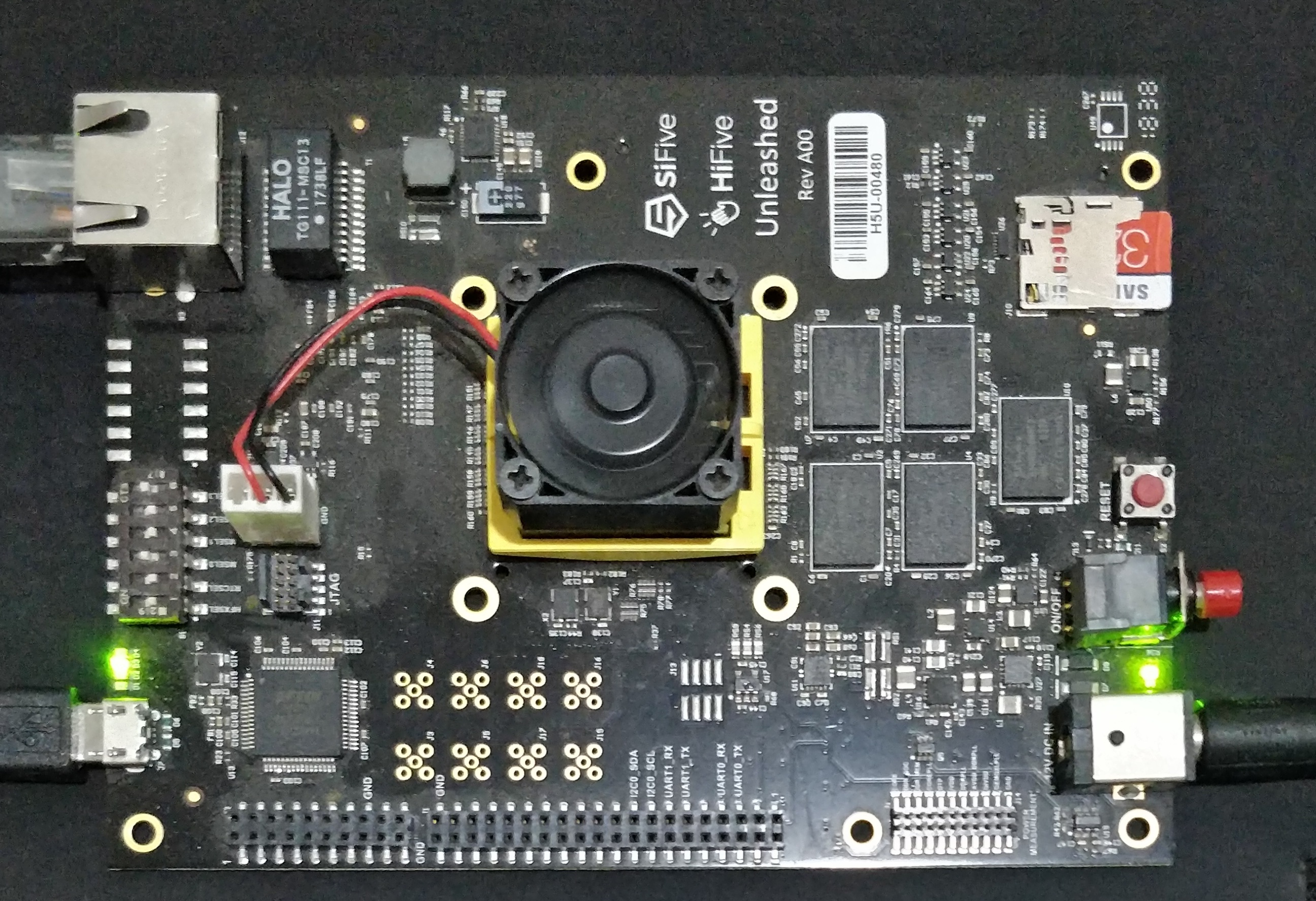
Prebuilt
Prebuilt images for Booting from MMC, SPI with Mainline Linux are available in below link. The necessary steps available at REAME file.
git clone https://github.com/amarula/bsp-sifive
cd bsp-sifive
Building
OpenSBI
git clone https://github.com/riscv/opensbi
cd opensbi
CROSS_COMPILE=/path/to/riscv64-linux-gnu- make PLATFORM=sifive/fu540 FW_DYNAMIC=y
U-Boot
git clone https://github.com/amarula/u-boot-amarula
cd u-boot-amarula
make sifive_fu540_defconfig
make
Linux
git clone git://git.kernel.org/pub/scm/linux/kernel/git/next/linux-next.git
cd linux-next
make mrproper
ARCH=riscv make defconfig
ARCH=arm64 make Image dtbs
Buildroot
git clone https://github.com/amarula/buildroot-amarula
cd buildroot-amarula
make hifive_unleashed_defconfig
Booting
Parttion table SiFive ZSBL (BROM) would look for partition GUID for next boot stages like
5B193300-FC78-40CD-8002-E86C45580B47 - FSBL
2E54B353-1271-4842-806F-E436D6AF6985 - Bootloader
So, use buildroot sdcard.img and write into SD card since it has default
partition table.
Bootmodes Bootmodes are configured in SiFive Unleased via MSEL3-MSEL0.
MSEL = 1111, default bootmode. load FSBL from QSPI
MSEL = 1011, load FSB from SD card
Make sure the MSEL will be in default.
Serial ports
Board as USB port which used USB-to-Serial, host will trigger
/dev/ttyUSB1 - for debug
/dev/ttyUSB0 - for JTAG
OpenSBI with Linux as payload
Take the empty unpartitioned SD card
Build the Buildroot like
git clone https://github.com/amarula/buildroot-amarula
cd buildroot-amarula
make hifive_unleashed_defconfig
sudo dd if=output/images/sdcard.img of=/dev/mmcblk0
Set MSEL[3:0] to 1111, default bootmode. load FSBL from QSPI
Turn On the board and open minicom with /dev/ttyUSB1 with 115200 baudrate.
SiFive FSBL: 2018-03-20
HiFive-U serial #: 000001e0
OpenSBI v0.4 (Sep 18 2019 22:56:42)
____ _____ ____ _____
/ __ \ / ____| _ \_ _|
| | | |_ __ ___ _ __ | (___ | |_) || |
| | | | '_ \ / _ \ '_ \ \___ \| _ < | |
| |__| | |_) | __/ | | |____) | |_) || |_
\____/| .__/ \___|_| |_|_____/|____/_____|
| |
|_|
Platform Name : SiFive Freedom U540
Platform HART Features : RV64ACDFIMSU
Platform Max HARTs : 5
Current Hart : 2
Firmware Base : 0x80000000
Firmware Size : 92 KB
Runtime SBI Version : 0.1
PMP0: 0x0000000080000000-0x000000008001ffff (A)
PMP1: 0x0000000000000000-0x0000007fffffffff (A,R,W,X)
[ 0.000000] OF: fdt: Ignoring memory range 0x80000000 - 0x80200000
[ 0.000000] Linux version 5.1.0 (jagan@jagan-XPS-13-9350) (gcc version 8.3.0 (Buildroot 2019.11-git-00334-g2b5e835dcd)) #1 SMP Wed Sep 18 22:51:28 IST 9
[ 0.000000] earlycon: sbi0 at I/O port 0x0 (options '')
OpenSBI with U-Boot as payload
Use same SD card partition as of above method.
Attach u-boot payload from U-Boot <https://wiki.amarulasolutions.com/bsp/riscv/hifive-unleashed.html#u-boot>_
cd /path/to/opensbi
make distclean
make PLATFORM=sifive/fu540 FW_PAYLOAD_PATH=/path/to/u-boot/u-boot-dtb.bin
sudo dd if=./build/platform/sifive/fu540/firmware/fw_payload.bin of=/dev/mmcblk0p1 bs=1024
Set MSEL[3:0] to 1111, default bootmode. load FSBL from QSPI
Turn On the board and open minicom with /dev/ttyUSB1 with 115200 baudrate.
SiFive FSBL: 2018-03-20
HiFive-U serial #: 000001e0
OpenSBI v0.4 (Sep 18 2019 22:56:42)
____ _____ ____ _____
/ __ \ / ____| _ \_ _|
| | | |_ __ ___ _ __ | (___ | |_) || |
| | | | '_ \ / _ \ '_ \ \___ \| _ < | |
| |__| | |_) | __/ | | |____) | |_) || |_
\____/| .__/ \___|_| |_|_____/|____/_____|
| |
|_|
Platform Name : SiFive Freedom U540
Platform HART Features : RV64ACDFIMSU
Platform Max HARTs : 5
Current Hart : 2
Firmware Base : 0x80000000
Firmware Size : 92 KB
Runtime SBI Version : 0.1
PMP0: 0x0000000080000000-0x000000008001ffff (A)
PMP1: 0x0000000000000000-0x0000007fffffffff (A,R,W,X)
U-Boot 2020.01-rc1-00217-g10aa74cb53-dirty (Nov 09 2019 - 17:12:46 +0530)
CPU: rv64imafdc
Model: SiFive HiFive Unleashed A00
DRAM: 8 GiB
MMC: spi@10050000:mmc@0: 0
In: serial@10010000
Out: serial@10010000
Err: serial@10010000
Net: eth0: ethernet@10090000
Hit any key to stop autoboot: 0
=>
OpenSBI FW_DYNAMIC
Booting from MMC
1.1) Take the empty unpartitioned SD card
1.2) Build the buildroot
git clone https://github.com/amarula/buildroot-amarula
cd buildroot-amarula
git checkout -b sifive origin/sifive
make hifive_unleashed_defconfig
make
1.3) Program the SD card
cd /path/to/buildroot
sudo dd if=output/images/sdcard.img of=/dev/mmcblk0
sudo sync
1.4) Set MSEL jumper to MSEL[3:0] to 1011 like
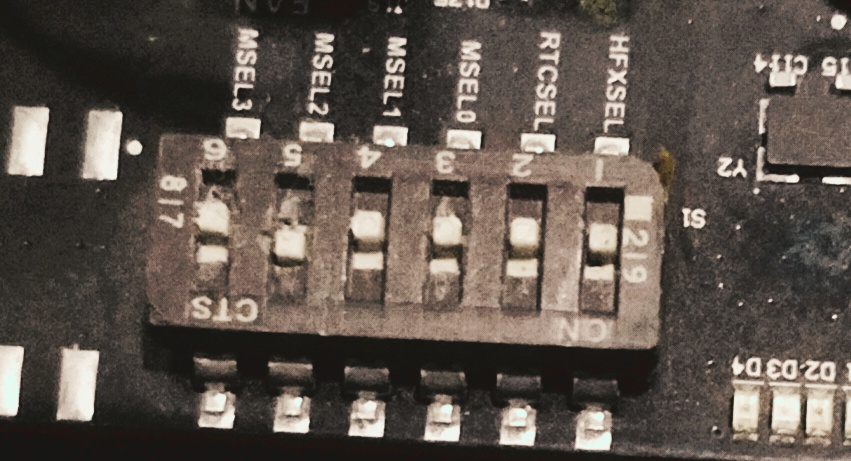
1.5) Turn On the board and open minicom with /dev/ttyUSB1 with 115200 baudrate.
U-Boot SPL 2020.04-rc4 (Apr 08 2020 - 23:26:19 +0530)
Trying to boot from MMC1
U-Boot 2020.04-rc4 (Apr 08 2020 - 23:26:19 +0530)
CPU: rv64imafdc
Model: SiFive HiFive Unleashed A00
DRAM: 8 GiB
MMC: spi@10050000:mmc@0: 0
In: serial@10010000
Out: serial@10010000
Err: serial@10010000
Net: eth0: ethernet@10090000
Hit any key to stop autoboot: 0
switch to partitions #0, OK
mmc0 is current device
Scanning mmc 0:3...
Found /boot/extlinux/extlinux.conf
Retrieving file: /boot/extlinux/extlinux.conf
151 bytes read in 3 ms (48.8 KiB/s)
1: HiFive-Unleashed linux
Retrieving file: /boot/Image
9734224 bytes read in 4735 ms (2 MiB/s)
append: console=ttySIF0 root=/dev/mmcblk0p3 rootwait rw
Retrieving file: /boot/hifive-unleashed-a00.dtb
6987 bytes read in 7 ms (974.6 KiB/s)
## Flattened Device Tree blob at 88000000
Booting using the fdt blob at 0x88000000
Using Device Tree in place at 0000000088000000, end 0000000088004b4a
Starting kernel ...
[ 0.000000] OF: fdt: Ignoring memory range 0x80000000 - 0x80200000
[ 0.000000] Linux version 5.6.0 (jagan@jagan-XPS-13-9350) (gcc version 8.4.0 (Buildroot 2020.05-git-00624-g689b9c1a7c-dirty)) #1 SMP Wed Apr 8
22:35:27 IST 2020
[ 0.000000] initrd not found or empty - disabling initrd
[ 0.000000] Zone ranges:
[ 0.000000] DMA32 [mem 0x0000000080200000-0x00000000ffffffff]
[ 0.000000] Normal [mem 0x0000000100000000-0x000000027fffffff]
[ 0.000000] Movable zone start for each node
[ 0.000000] Early memory node ranges
[ 0.000000] node 0: [mem 0x0000000080200000-0x000000027fffffff]
[ 0.000000] Initmem setup node 0 [mem 0x0000000080200000-0x000000027fffffff]
[ 0.000000] software IO TLB: mapped [mem 0xfbfff000-0xfffff000] (64MB)
[ 0.000000] CPU with hartid=0 is not available
[ 0.000000] CPU with hartid=0 is not available
[ 0.000000] elf_hwcap is 0x112d
[ 0.000000] percpu: Embedded 17 pages/cpu s31848 r8192 d29592 u69632
[ 0.000000] Built 1 zonelists, mobility grouping on. Total pages: 2067975
[ 0.000000] Kernel command line: console=ttySIF0 root=/dev/mmcblk0p3 rootwait rw
Booting from SPI
2.1) Boot the board from MMC as described in section 1)
2.2) On Linux, create GPT over SPI flash
# sgdisk --clear \
> --set-alignment=2 \
> --new=1:40:2087 --change-name=1:loader1 --typecode=1:5B193300-FC78-40CD-8002-E86C45580B47 \
> --new=2:2088:10279 --change-name=2:loader2 --typecode=2:2E54B353-1271-4842-806F-E436D6AF6985 \
> --new=3:10536:65494 --change-name=3:rootfs --typecode=3:0FC63DAF-8483-4772-8E79-3D69D8477DE4 \
> /dev/mtdblock0
2.3) Power off and power on the board and stop at U-Boot prompt
2.4) Build the SPI defconfig
git clone https://github.com/amarula/buildroot-amarula
cd buildroot-amarula
git checkout -b sifive origin/sifive
make hifive_unleashed_spi_defconfig O=../spi
cd ../spi
make
2.5) Setup tftp and copy spi images at /tftpboot area
cp ./images/spi/* /tftpboot
2.6) Program the SPI flash
# tftpboot $fdt_add_r upgrade_sf.scr
# source $fdt_add_r
2.7) Power off the board
2.8) Set MSEL jumper to MSEL[3:0] to 0110 like
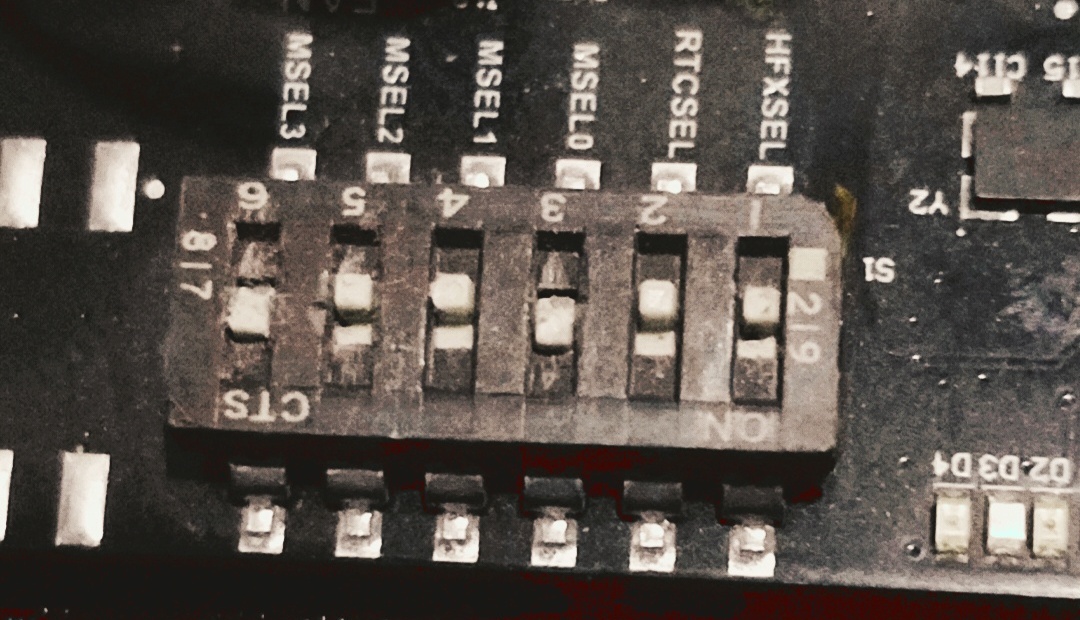
2.9) Turn On the board and open minicom with /dev/ttyUSB1 with 115200 baudrate.
# sgdisk --clear \
> --set-alignment=2 \
> --new=1:40:2087 --change-name=1:loader1 --typecode=1:5B193300-FC78-40CD-8002-E
86C45580B47 \
> --new=2:2088:10279 --change-name=2:loader2 --typecode=2:2E54B353-1271-4842-806
F-E436D6AF6985 \
> --new=3:10536:65494 --change-name=3:rootfs --typecode=3:0FC63DAF-8483-4772-8E7
9-3D69D8477DE4 \
> /dev/mtdblock0
Creating new GPT entries in memory.
Setting name!
partNum is 0
Setting name!
partNum is 1
Setting name!
partNum is 2
Warning: The kernel is still using the old partition table.
The new table will be used at the next reboot or after you
run partprobe(8) or kpartx(8)
The operation has completed successfully.
#
U-Boot SPL 2020.04-rc4 (Apr 29 2020 - 13:48:59 +0530)
Trying to boot from MMC1
U-Boot 2020.04-rc4 (Apr 29 2020 - 13:48:59 +0530)
CPU: rv64imafdc
Model: SiFive HiFive Unleashed A00
DRAM: 8 GiB
MMC: spi@10050000:mmc@0: 0
Loading Environment from SPI Flash... SF: Detected is25wp256 with page size 256 Bytes, erase size 4 KiB, total 3
2 MiB
*** Warning - bad CRC, using default environment
In: serial@10010000
Out: serial@10010000
Err: serial@10010000
Net: eth0: ethernet@10090000
Hit any key to stop autoboot: 0
=>
=> setenv serverip 192.168.1.10
=> setenv ipaddr 192.168.1.11
=> tftpboot $fdt_add_r upgrade_sf.scr
ethernet@10090000: PHY present at 0
ethernet@10090000: Starting autonegotiation...
ethernet@10090000: Autonegotiation complete
ethernet@10090000: link up, 100Mbps full-duplex (lpa: 0xcde1)
Using ethernet@10090000 device
TFTP from server 192.168.1.10; our IP address is 192.168.1.11
Filename 'upgrade_sf.scr'.
Load address: 0x80200000
Loading: #
44.9 KiB/s
done
Bytes transferred = 920 (398 hex)
=> source $fdt_add_r
## Executing script at 80200000
Probe flash
SF: Detected is25wp256 with page size 256 Bytes, erase size 4 KiB, total 32 MiB
Program loader1
SF: 1048576 bytes @ 0x5000 Erased: OK
ethernet@10090000: PHY present at 0
ethernet@10090000: Starting autonegotiation...
ethernet@10090000: Autonegotiation complete
ethernet@10090000: link up, 100Mbps full-duplex (lpa: 0xcde1)
Using ethernet@10090000 device
TFTP from server 192.168.1.10; our IP address is 192.168.1.11
Filename 'u-boot-spl.bin'.
Load address: 0x84000000
Loading: ##############
5.9 KiB/s
done
Bytes transferred = 66623 (1043f hex)
device 0 offset 0x5000, size 0x1043f
SF: 66623 bytes @ 0x5000 Written: OK
Program loader2
SF: 1048576 bytes @ 0x105000 Erased: OK
ethernet@10090000: PHY present at 0
ethernet@10090000: Starting autonegotiation...
ethernet@10090000: Autonegotiation complete
ethernet@10090000: link up, 100Mbps full-duplex (lpa: 0xcde1)
Using ethernet@10090000 device
TFTP from server 192.168.1.10; our IP address is 192.168.1.11
Filename 'u-boot.itb'.
Load address: 0x84000000
Loading: #################################################################
#######################################
674.8 KiB/s
done
Bytes transferred = 532404 (81fb4 hex)
device 0 offset 0x105000, size 0x81fb4
SF: 532404 bytes @ 0x105000 Written: OK
Program uImage.itb
SF: 14680064 bytes @ 0x525000 Erased: OK
ethernet@10090000: PHY present at 0
ethernet@10090000: Starting autonegotiation...
ethernet@10090000: Autonegotiation complete
ethernet@10090000: link up, 100Mbps full-duplex (lpa: 0xcde1)
Using ethernet@10090000 device
TFTP from server 192.168.1.10; our IP address is 192.168.1.11
Filename 'uImage.itb'.
Load address: 0x84000000
Loading: #################################################################
#################################################################
#################################################################
#################################################################
#################################################################
#################################################################
#################################################################
#################################################################
#################################################################
#################################################################
#################################################################
#################################################################
#################################################################
#################################################################
#################################################################
###########################
283.2 KiB/s
done
Bytes transferred = 5126451 (4e3933 hex)
device 0 offset 0x525000, size 0x4e3933
SF: 5126451 bytes @ 0x525000 Written: OK
Program boot_initramfs.scr
SF: 4096 bytes @ 0x1fff000 Erased: OK
ethernet@10090000: PHY present at 0
ethernet@10090000: Starting autonegotiation...
ethernet@10090000: Autonegotiation complete
ethernet@10090000: link up, 100Mbps full-duplex (lpa: 0xcde1)
Using ethernet@10090000 device
TFTP from server 192.168.1.10; our IP address is 192.168.1.11
Filename 'boot_initramfs.scr'.
Load address: 0x84000000
Loading: #
26.4 KiB/s
done
Bytes transferred = 193 (c1 hex)
device 0 offset 0x1fff000, size 0xc1
SF: 193 bytes @ 0x1fff000 Written: OK
Done!
=>
U-Boot SPL 2020.04-rc4 (Apr 29 2020 - 13:46:59 +0530)
Trying to boot from SPI
U-Boot 2020.04-rc4 (Apr 29 2020 - 13:46:59 +0530)
CPU: rv64imafdc
Model: SiFive HiFive Unleashed A00
DRAM: 8 GiB
MMC: spi@10050000:mmc@0: 0
Loading Environment from SPI Flash... SF: Detected is25wp256 with page size 256 Bytes, erase size 4 KiB, total 3
2 MiB
*** Warning - bad CRC, using default environment
In: serial@10010000
Out: serial@10010000
Err: serial@10010000
Net: eth0: ethernet@10090000
Hit any key to stop autoboot: 0
SF: Detected is25wp256 with page size 256 Bytes, erase size 4 KiB, total 32 MiB
device 0 offset 0x1fff000, size 0x1000
SF: 4096 bytes @ 0x1fff000 Read: OK
## Executing script at 88100000
device 0 offset 0x525000, size 0xe00000
SF: 14680064 bytes @ 0x525000 Read: OK
## Loading kernel from FIT Image at 84000000 ...
Using 'conf@0' configuration
Trying 'kernel@0' kernel subimage
Description: RISC-V Linux kernel
Type: Kernel Image
Compression: gzip compressed
Data Start: 0x840000e4
Data Size: 5117737 Bytes = 4.9 MiB
Architecture: RISC-V
OS: Linux
Load Address: 0xa4000000
Entry Point: 0xa4000000
Verifying Hash Integrity ... OK
## Loading fdt from FIT Image at 84000000 ...
Using 'conf@0' configuration
Trying 'fdt@0' fdt subimage
Description: HiFive Unleashed A00 blob
Type: Flat Device Tree
Compression: uncompressed
Data Start: 0x844e18c4
Data Size: 6987 Bytes = 6.8 KiB
Architecture: RISC-V
Verifying Hash Integrity ... OK
Booting using the fdt blob at 0x844e18c4
Uncompressing Kernel Image
Using Device Tree in place at 00000000844e18c4, end 00000000844e640e
Starting kernel ...