ROC-RK3399-PC
About this
This tutorial will show the details of ROC-RK3399-PC board mainline support.
Hardware Access
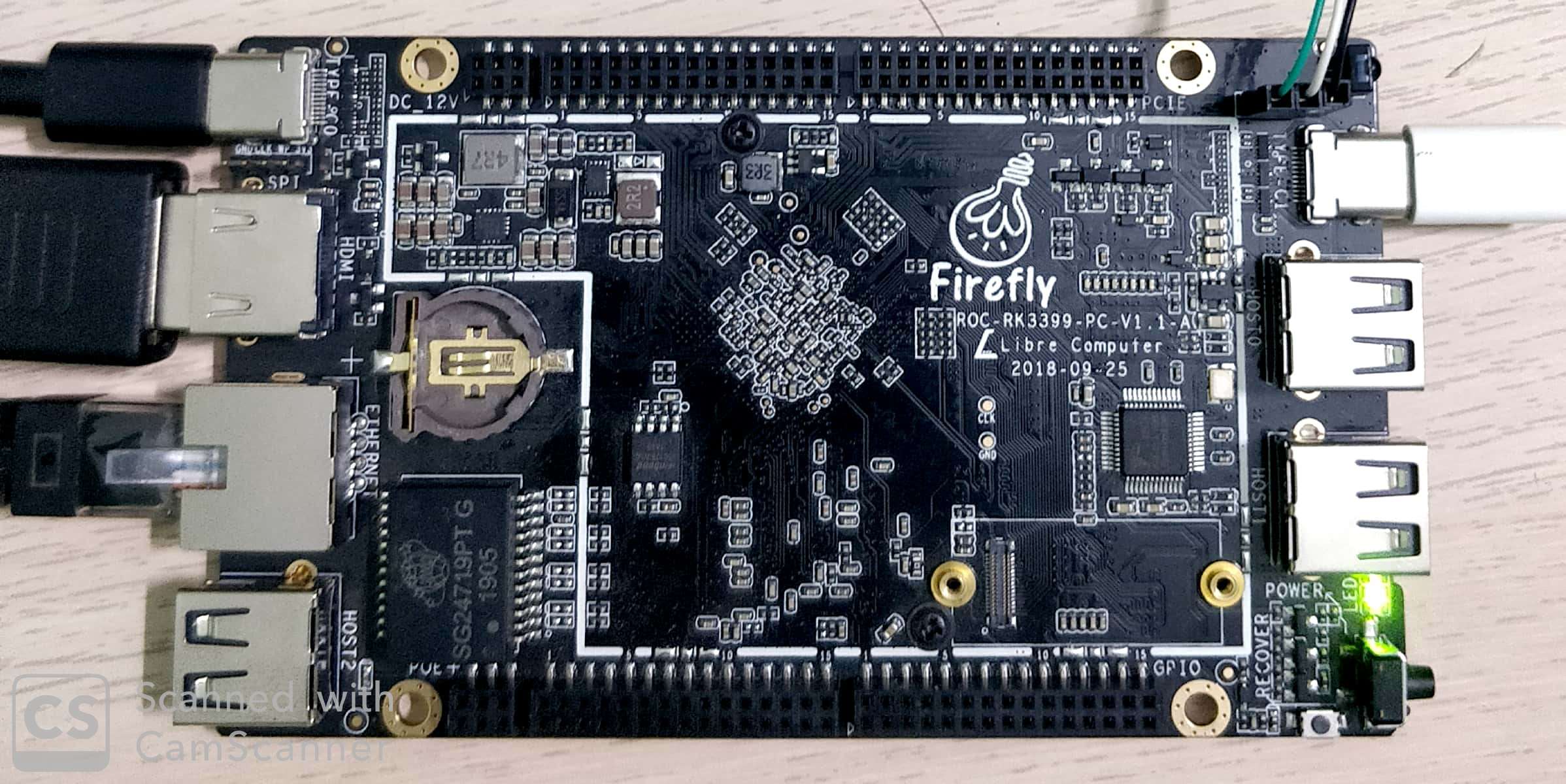
BSP Building
Host require few tools to build BSP, those are host and rockchip
ATF
$ git clone https://git.trustedfirmware.org/TF-A/trusted-firmware-a.git
$ cd /path/to/trusted-firmware-a
$ make distcleanclean
$ make CROSS_COMPILE=aarch64-linux-gnu- PLAT=rk3399 bl31
U-Boot
$ git clone https://github.com/amarula/u-boot-amarula
$ cd u-boot-amarula
$ git checkout -b rockchip origin/rockchip
$ export BL31=/path/to/arm-trusted-firmware/build/rk3399/release/bl31/bl31.elf
$ make roc-pc-rk3399_defconfig #sd
(or)
$ make roc-pc-rk3399-spi_defconfig #spi
$ make
Linux
$ git clone git://git.kernel.org/pub/scm/linux/kernel/git/next/linux-next.git
$ cd linux-next
$ make mrproper
$ ARCH=arm64 make defconfig
$ ARCH=arm64 make Image dtbs -j 4
Booting from
SPI Flash:
load mmc 1:1 $kernel_addr_r idbloader.img
sf probe
sf erase 0 +$filesize
sf write $kernel_addr_r 0 ${filesize}
load mmc 1:1 ${kernel_addr_r} u-boot.itb
sf erase 0x40000 +$filesize
sf write $kernel_addr_r 0x40000 ${filesize}
SD:
cd u-boot-amarula
sudo dd if=u-boot-rockchip.bin of=/dev/mmcblk0 seek=64
sudo sync
eMMC:
connect USB-OTG cable.
(target side)
# mmc dev 0
# gpt write mmc 0 $partitions
# fastboot 0
(host side)
cd u-boot-amarula
sudo fastboot -i 0x2207 flash loader1 idbloader.img
sudo fastboot -i 0x2207 flash loader2 u-boot.itb
Distroot
There are several ways to build and flash the distributions to external storage devices like SD, eMMC, USB, SATA.
Since the ROC-RK3399-PC has in built SPI Flash, we use this flash to boot with initramfs and program the distributions on supported external storage devices on board using distroot.
All images are available at:
git clone https://github.com/amarula/bsp-rockchip
Prerequisites:
Power off the board.
Remove any bootable storage media like SD, eMMC module.
(Or plug it and make sure it doesn't have bootable images)
Plug the USB Type-C cable to Type-C 1 port on ROC-RK3399-PC.
Plug the Debug port with board
Open minicom with 1500000 8N1
Power on the board.
Mask ROM mode:
lsusb command on host pc should show
Bus 001 Device 020: ID 2207:330c Fuzhou Rockchip Electronics Company RK3399 in Mask ROM mode
If mask rom mode doesn’t appear, then:
Check Prerequisites steps or
Close SPI CLK and GND pins of J16.
Program SPI Flash:
cd bsp-rockchip
unxz roc-rk3399-pc-spinor.img.xz
sha256sum roc-rk3399-pc-spinor.img
(check the sha256 values with roc-rk3399-pc-spinor.img.xz.sha256sum)
rkdeveloptool ld
rkdeveloptool db rk3399_loader_spinor_v1.15.114.bin
rkdeveloptool wl 0 roc-rk3399-pc-spinor.img
rkdeveloptool rd
Program SD card/eMMC/USB/SSD:
Once SPI booted with initramfs, then install the distroot on selected
flash device.
login with root
# wget --no-check-certificate \
> https://raw.githubusercontent.com/amarula/bsp-rockchip/master/distroot.sh
# sh ./distroot.sh
[distroot] try to program the flash...
1 SD card
2 eMMC
3 USB disk
Choose the flash [1-3]: 2
Power off or reboot, the board will pickup the distro based
on u-boot distboot order.
Buildroot
Assume the disk connected via /dev/mmcblk0 in host:
cd bsp-rockchip
unxz roc-rk3399-pc-sdcard.img.xz
sha256sum roc-rk3399-pc-sdcard.img
(check the sha256 values with roc-rk3399-pc-sdcard.img.xz.sha256sum)
sudo dd if=roc-rk3399-pc-sdcard.img of=/dev/mmcblk0
sudo sync