Olimex A64-Olinuxino
This tutorial will show the details of Olimex A64-Olinuxino board mainline support and other needed details, for more information about hardware and linux-sunxi
Hardware Access
Serial debug and Power connections
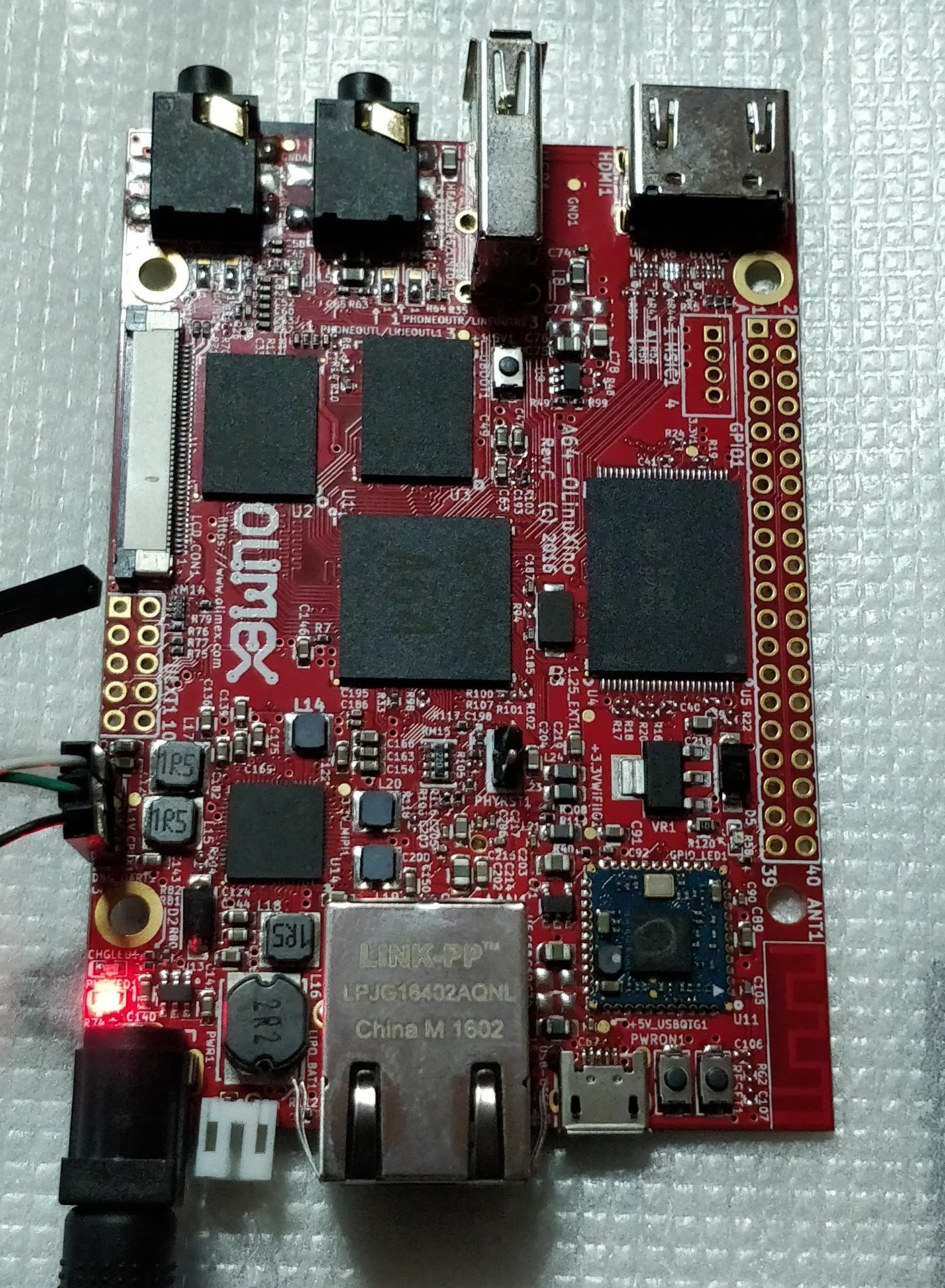
BSP Build
Manual Build
Image building need host to ready with all necessary tools ready, refer here
Below are the details of Image build for Olimex A64-Olinuxino board.
ATF
git clone https://github.com/apritzel/arm-trusted-firmware.git
cd arm-trusted-firmware
make PLAT=sun50iw1p1 bl31
export BL31=/path/to/arm-trusted-firmware/build/sun50iw1p1/release/bl31.bin
U-Boot
git clone git://git.denx.de/u-boot.git
cd u-boot
make a64-olinuxino_defconfig
make
Linux
git clone git://git.kernel.org/pub/scm/linux/kernel/git/next/linux-next.git
cd linux-next
make mrproper
ARCH=arm64 make defconfig
ARCH=arm64 make -j 4 Image dtbs
ARCH=arm64 make modules && ARCH=arm64 make modules_install
Buildroot
It’s easy to build entire system using buildroot and mainline supported a64-olinuxino already. See read this readme.txt for more info.
git clone git://git.busybox.net/buildroot
cd buildroot
make olimex_a64_olinuxino_defconfig
make
Booting
SD Boot
Prepare SD
Linux
USB OTG
Here, we can take mass storage as gadget function and will show how it can work with ‘host’ and ‘peripheral’ modes
Build otg mass storage as statically linked module with
CONFIG_USB_MASS_STORAGE=yi
Append bootargs with ‘g_mass_storage.removable=1 g_mass_storage.luns=1’
Peripheral
Plug USB otg cable A-type to host pc and B-type to bananapi
[ 1.952386] usb_phy_generic usb_phy_generic.0.auto: usb_phy_generic.0.auto supply vcc not found, using dummy regulator
[ 1.952954] musb-hdrc musb-hdrc.1.auto: MUSB HDRC host driver
[ 1.952965] musb-hdrc musb-hdrc.1.auto: new USB bus registered, assigned bus number 5
[ 1.957274] hub 5-0:1.0: USB hub found
[ 1.957303] hub 5-0:1.0: 1 port detected
[ 1.961702] Mass Storage Function, version: 2009/09/11
[ 1.961708] LUN: removable file: (no medium)
[ 1.961761] LUN: removable file: (no medium)
[ 1.961764] Number of LUNs=1
[ 1.972523] g_mass_storage gadget: Mass Storage Gadget, version: 2009/09/11
[ 1.972527] g_mass_storage gadget: userspace failed to provide iSerialNumber
[ 1.972530] g_mass_storage gadget: g_mass_storage ready
# cat /proc/cmdline
console=ttyS0,115200 earlyprintk root=/dev/mmcblk0p1 rootwait g_mass_storage.removable=1 g_mass_storage.luns=1
# fdisk -l
Disk /dev/mmcblk0: 15 GB, 15931539456 bytes, 31116288 sectors
486192 cylinders, 4 heads, 16 sectors/track
Units: cylinders of 64 * 512 = 32768 bytes
Device Boot StartCHS EndCHS StartLBA EndLBA Sectors Size Id Type
/dev/mmcblk0p1 320,0,1 815,3,16 20480 31116287 31095808 14.8G 83 Linux
# echo /dev/mmcblk0 > /sys/devices/platform/soc/1c19000.usb/musb-hdrc.1.auto/gadget/lun0/file
Access the disk at host pc and write and umount
Host
Plug USB host cable where A-type connect with USB stick and B-type connect to bananapi and
See USB stick detection on bananapi
# cat /sys/devices/platform/soc/1c19000.usb/musb-hdrc.1.auto/mode
b_peripheral
# echo host > /sys/devices/platform/soc/1c19000.usb/musb-hdrc.1.auto/mode
[ 19.231613] phy phy-1c19400.phy.0: Changing dr_mode to 1
# [ 451.961240] usb 1-1: new high-speed USB device number 2 using ehci-platform
[ 452.133893] usb-storage 1-1:1.0: USB Mass Storage device detected
[ 452.140884] scsi host0: usb-storage 1-1:1.0
[ 453.151349] scsi 0:0:0:0: Direct-Access Generic Flash Disk 8.07 PQ: 0 ANSI: 4
[ 453.161156] sd 0:0:0:0: [sda] 15728640 512-byte logical blocks: (8.05 GB/7.50 GiB)
[ 453.169900] sd 0:0:0:0: [sda] Write Protect is off
[ 453.175770] sd 0:0:0:0: [sda] Write cache: disabled, read cache: enabled, doesn't support DPO or FUA
[ 453.191292] sda: sda1
[ 453.197283] sd 0:0:0:0: [sda] Attached SCSI removable disk
RTL8723BS Wifi
Enable custom configuration and build buildroot
Build the Linux with CONFIG_RTL8723BS=m
Prepare SD card from SD Boot
Clone linux-firmware and copy rtlwifi into rootfs lib/firmware
Insert SD card and power-on
# modprobe -a r8723bs
[ 9.105532] cfg80211: Loading compiled-in X.509 certificates for regulatory database
[ 9.146445] cfg80211: Loaded X.509 cert 'sforshee: 00b28ddf47aef9cea7'
[ 9.154195] platform regulatory.0: Direct firmware load for regulatory.db failed with error -2
[ 9.162867] cfg80211: failed to load regulatory.db
[ 11.397622] r8723bs: module is from the staging directory, the quality is unknown, you have been warned.
[ 11.419119] RTL8723BS: module init start
[ 11.423079] RTL8723BS: rtl8723bs v4.3.5.5_12290.20140916_BTCOEX20140507-4E40
[ 11.430140] RTL8723BS: rtl8723bs BT-Coex version = BTCOEX20140507-4E40
[ 11.437219] pnetdev = ffff80003d222000
[ 11.489920] RTL8723BS: rtw_ndev_init(wlan0)
[ 11.495399] RTL8723BS: module init ret =0
# ifconfig -a
lo Link encap:Local Loopback
inet addr:127.0.0.1 Mask:255.0.0.0
inet6 addr: ::1/128 Scope:Host
UP LOOPBACK RUNNING MTU:65536 Metric:1
RX packets:0 errors:0 dropped:0 overruns:0 frame:0
TX packets:0 errors:0 dropped:0 overruns:0 carrier:0
collisions:0 txqueuelen:1000
RX bytes:0 (0.0 B) TX bytes:0 (0.0 B)
wlan0 Link encap:Ethernet HWaddr CC:D2:9B:78:F4:52
BROADCAST MULTICAST MTU:1500 Metric:1
RX packets:0 errors:0 dropped:0 overruns:0 frame:0
TX packets:0 errors:0 dropped:0 overruns:0 carrier:0
collisions:0 txqueuelen:1000
RX bytes:0 (0.0 B) TX bytes:0 (0.0 B)
# ifconfig wlan0 up
[ 28.884993] rtl8723bs: acquire FW from file:rtlwifi/rtl8723bs_nic.bin
[ 29.080937] random: crng init done
[ 30.219787] IPv6: ADDRCONF(NETDEV_UP): wlan0: link is not ready
# wpa_passphrase Ji-Fi >> /etc/wpa_supplicant.conf
(type password and enter)
# wpa_supplicant -i wlan0 -c /etc/wpa_supplicant.conf -B
Successfully initialized wpa_supplicant
# [ 48.465226] RTL8723BS: rtw_set_802_11_connect(wlan0) fw_state = 0x00000008
[ 48.681824] RTL8723BS: start auth
[ 48.686931] RTL8723BS: auth success, start assoc
[ 48.697104] RTL8723BS: rtw_cfg80211_indicate_connect(wlan0) BSS not found !!
[ 48.704164] RTL8723BS: assoc success
[ 48.711402] RTL8723BS: send eapol packet
[ 48.739960] RTL8723BS: send eapol packet
[ 48.744078] RTL8723BS: set pairwise key camid:4, addr:48:00:33:98:95:1f, kid:0, type:AES
[ 48.744495] IPv6: ADDRCONF(NETDEV_CHANGE): wlan0: link becomes ready
[ 48.759105] RTL8723BS: set group key camid:5, addr:48:00:33:98:95:1f, kid:1, type:AES
# udhcpc -i wlan0
udhcpc: started, v1.27.2
udhcpc: sending discover
udhcpc: sending select for 192.168.0.25
udhcpc: lease of 192.168.0.25 obtained, lease time 604800
deleting routers
adding dns 202.88.174.6
adding dns 202.88.174.8
# ping google.com
PING google.com (172.217.26.174): 56 data bytes
64 bytes from 172.217.26.174: seq=0 ttl=55 time=24.710 ms
64 bytes from 172.217.26.174: seq=1 ttl=55 time=24.677 ms